Sunday, August 20, 2006
Referencing the OneNote 2007 APIs in Visual Studio
Creating a VS .Net references is simple. In a Visual Studio 2005 you can access the references from the Solution Explorer. If the Solution Explorer is not visible you can access it from the View menu or use the shortcut Ctrl-W, S. Figure 1 shows my Visual Studio's Solution Explorer.
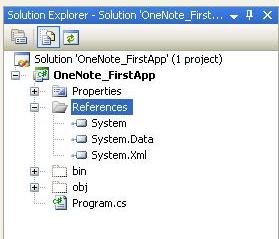 Figure 1: VS Solution Explorer
Figure 1: VS Solution Explorer
To create a reference to the OneNote interop dll right click the reference node in the Solution Explorer , and select Add Reference to bring up the Add Reference Dialog as shown in Figure 2.
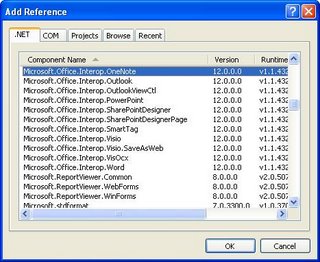 Figure 2: Add Reference Dialog
Figure 2: Add Reference Dialog
Select Microsoft.Office.Interop.OneNote and click the Ok button. You should see the reference listed under the Reference node in the Solution Explorer as shown in Figure 3.
 Figure 3: VS Solution Explorer with OneNote reference
Figure 3: VS Solution Explorer with OneNote referenceYou can now access the OneNote API. Check back later as we work our way though the OneNote 2007 API.